As you conduct your research, you will need to make note of the additional resources (books, book chapters, journal articles...) you see in the bibliographies, references, notes, and footnotes of the sources you are using. The reason for this? Because this is one of the best ways to further your research.
Example:
Let's say you found this very relevant article:
Coppock, V. M. (2014). 'Dangerous Minds'? Deconstructing Counter-Terrorism Discourse, Radicalisation and the 'Psychological Vulnerability' of Muslim Children and Young People in Britain. Children & Society, 28(3), 242-256.
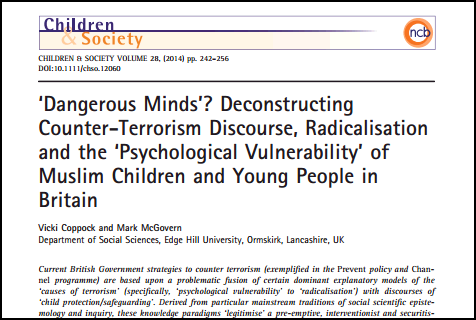
And you read it and it is just great for your research. The next thing to do is look at the list of references and follow up on any that look relevant. This is a great way to build your bibliography, to find like materials.
Reference List:

If the article is really great for your research, and you have checked the references used by the author/s, you can look and see if the article has been cited by anyone else since it was published.
This is the original great article:
Coppock, V. M. (2014). 'Dangerous Minds'? Deconstructing Counter-Terrorism Discourse, Radicalisation and the 'Psychological Vulnerability' of Muslim Children and Young People in Britain.Children & Society, 28(3), 242-256.
There are several ways to see who has cited the article, but one of the best and easiest ways is to use
Google Scholar. (https://scholar.google.com/)
*If you are off-campus, use Google Scholar as a database via the Library Homepage so you will be connected to what we own.
Once in google scholar, type/paste in the title of the original article.
Look for the - cited by. You might also see Web of Science, those are additionally cited by sources.
If there is a very large number of cited references, click on the number first and then filter the years

You can also set up Google Scholar alerts to be notified when new items meet the search query you enter:


To make sure you see the links to the fulltext for those items we own do one of two things:
1. Use Google Scholar as a database
(https://scholar.google.com/scholar?inst=15032367935592116327)
2. Make sure the Library Links list
Open WorldCat - Library Search
University of Maryland Libraries - Find @ UMD
Follow these steps:
Click on the Menu on the Upper Left
Click on Settings
Click on Library Links

For Books - use UMD Discover
For Articles - There are a couple of ways to determine if we own the article and in what format.
1. Use UMD Discover or Articles and type in the article title
2. Use Google Scholar (https://scholar.google.com/scholar?inst=15032367935592116327)
3. Google and use the Reload button (http://lib.guides.umd.edu/reload-button)
